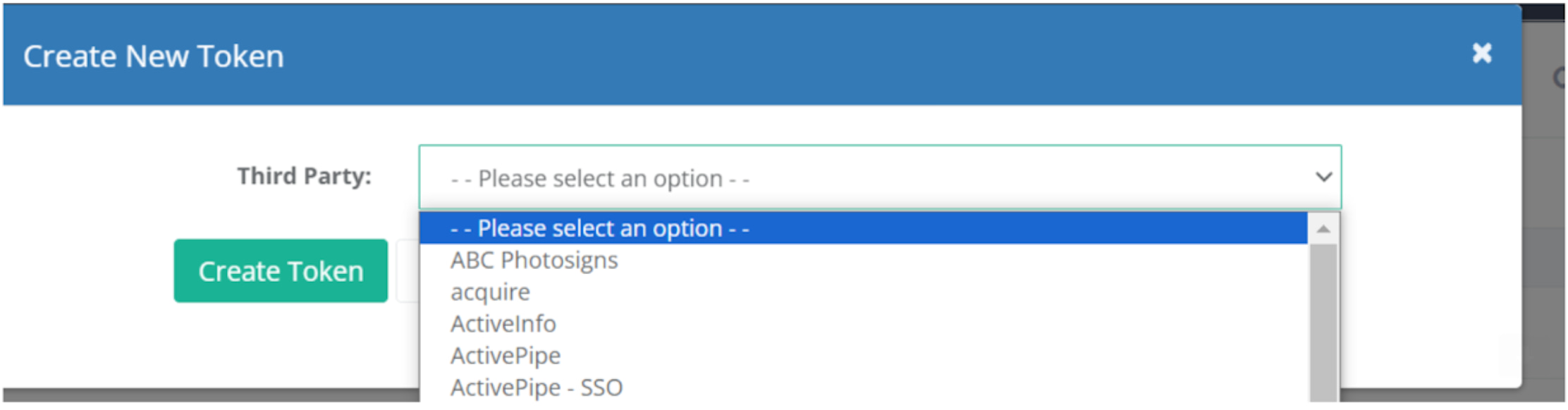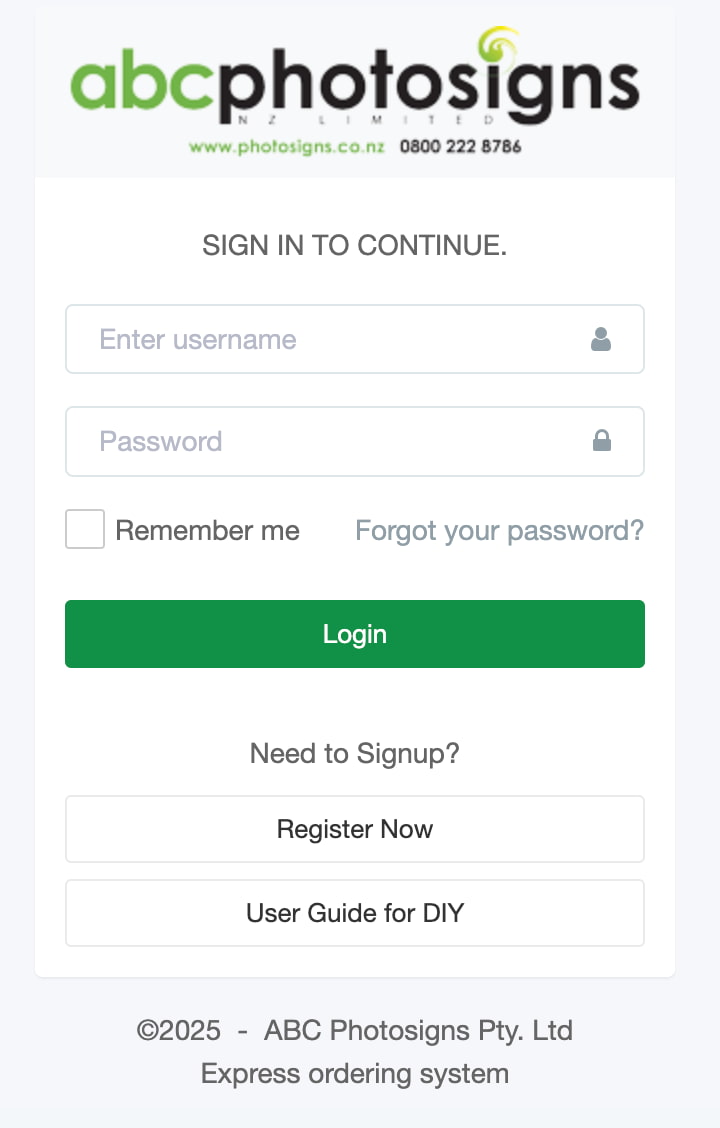
Please use your existing company login details from our old portal.
Important
- You must have permission from your branch manager or administrator to use this site.
- ABC does not give out login details without their express permission.
- Please contact your office to obtain the login details.
Click here to be taken to the login page.
Within this area are a few options to help you with any layout problems you may come across. You can access it during the Design stage from the Actions area located at the bottom right hand side.
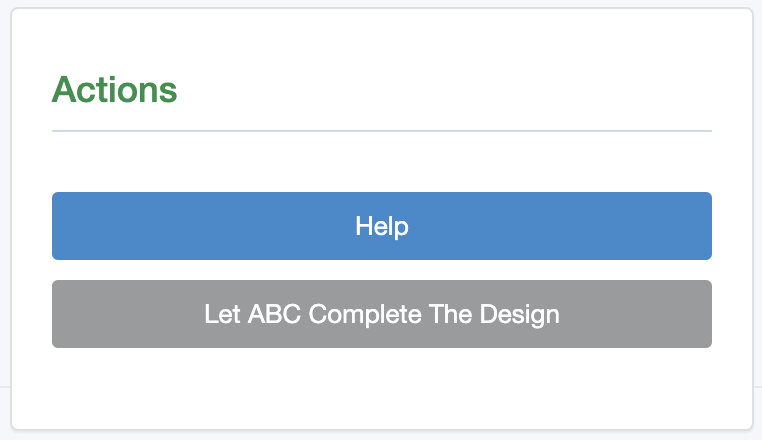
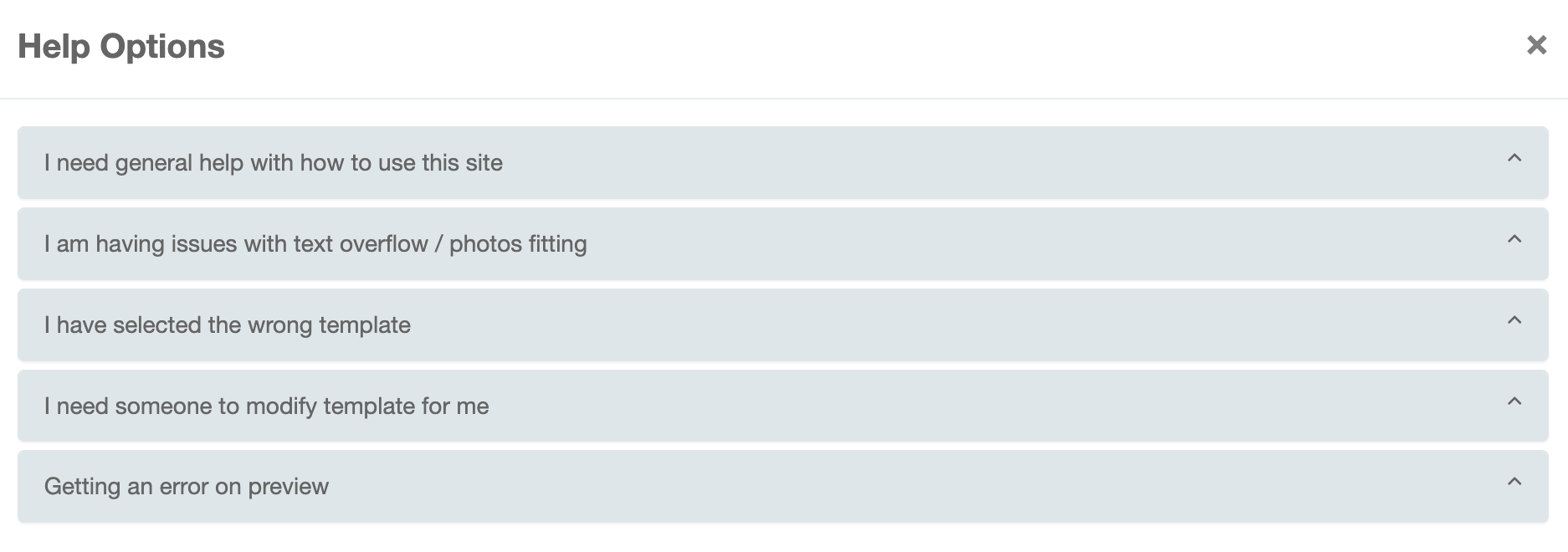
Q: Can more than one user place an order at a time from our account?
A: Yes, however please only have one instance of the same order open at any time.
Q: Why do I need multiple logins for my office?
A: At this stage it is necessary when you use multiple regional managers (future updates may change this). This is to ensure the billing is from the correct source.
Q: Can I order business cards via this site?
A: Yes - we will need to set up your template if not already present in order to do this. You can order anything from ABC Photosigns on this site.
Q: What if I'm suck and cannot approve the artwork?
A: Usually this is due to an image not being cropped correctly or a text overflow. If you are unable to fix this problem, you can ask ABC to complete the design. We will check the file and send you a proof before printing.
PLEASE NOTE: This process may take time depending on our current workload. Allow sufficient time for our team to process your order. Be mindful of our 14:00 cutoff deadline. If you are ordering a package - all sets of artwork must be completed before being able to approve and continue.
Q: Why does my CRM listing data not display on your website?
A: Contact ABC Photosigns and your CRM provider in order to have this feature installed. Depending on who your CRM provider is, this simply requires setting up an API token to your CRM. We can provide you with these instructions.
PLEASE NOTE: Not all CRM providers currently have API access with ABC Photosigns. We are in development to rectify this.
API Instructions from VaultRE
If the clients login to Vault > Office Integrations > Third-Party Access > click on Add Token then click on the drop down, they will see ABC as the first open to select.